Manage duplicate applications
Mingle automatically identifies duplicate candidates by email address, phone number, or LinkedIn profile link.
Here's what they look like depending on the job they applied for:
1. Multiple applications for the same job
If a candidate has multiple applications for the same job (regardless of source), all application details are saved in their profile.
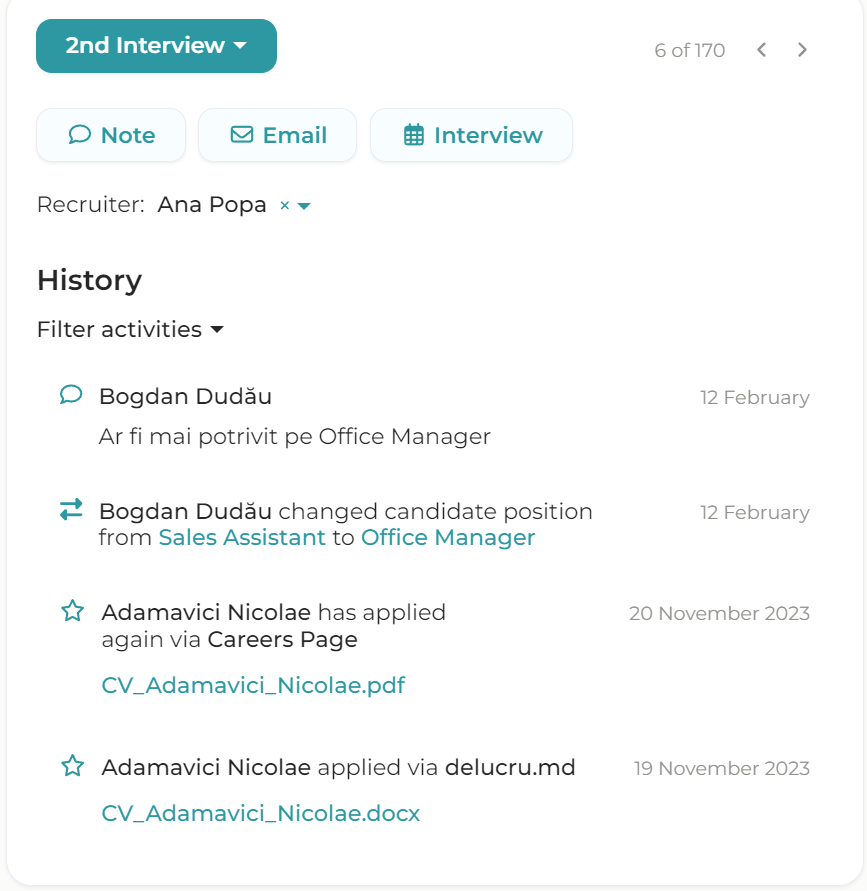
In short, here's what happens with duplicate applications for the same job:
- The candidate has only one profile, regardless of how many times they have applied for the same role or from which source they came.
- When they re-apply, Mingle updates candidate's information and CV.
- If a candidate is already in the process, his status does not change. But for candidates rejected or withdrawn in the past, they move to the first status in the process when they reapply.
Below you will find some more detailed explanations:
- Candidate data (contact details, application information) are updated and the latest data will always be kept.
- Candidates' Application Date is updated so that the latest one is always displayed.
- If the applicant is already in the process (for example in the Interview or Offer status), then their status will not be updated.
- If the applicant has been Rejected in the past, or if they have been moved to a status indicating that they have withdrawn from the process, then their status will be updated and they will be moved to the first status in the process. This means that they will be shown at the top of the applicant list.
- If the applicant had been in an "Employed" status or a status equivalent to "Blacklist", then their application will not be updated and their status will not change.
- If a candidate applied for a role and after that he was referred by a colleague for the same role, a separate application will be created for them (with a separate profile).
- If a candidate applied for a role and after that he was added to the database by HR, a new application will be created for them (with a separate profile).
2. Multiple applications for different jobs
If a candidate applies for several different jobs, then a separate profile is created for each individual job.
In the candidate's profile you will also find the other jobs to which he applied:
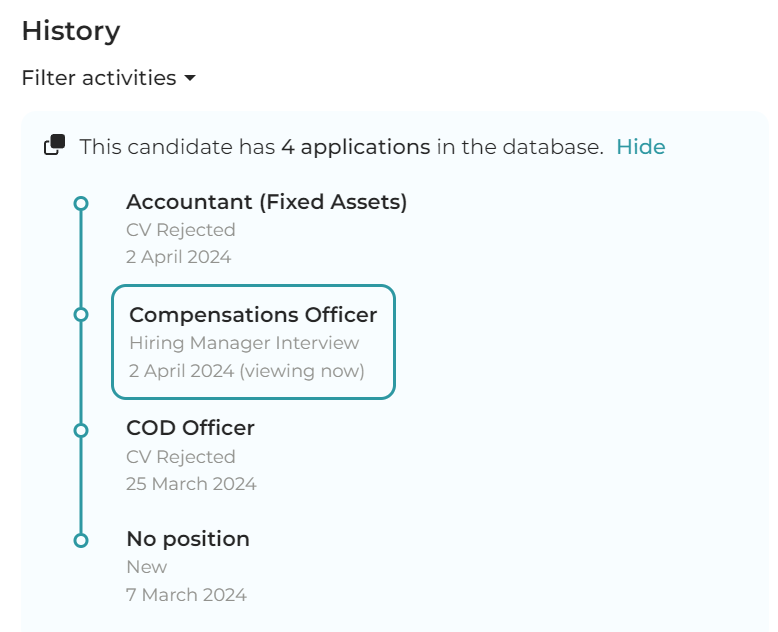
You can switch between a candidate's applications by clicking on them in their profile. Each application has its own profile with application details, CV, comments, history and information. Also, each application has its own status.
In the example above, the candidate has 2 applications for 2 different jobs, and the status differs depending on the job (one application is in the Offer status and the other is in the Offer Rejected status).
3. Adding a candidate that already exists in the database
When add a candidate to the database, Mingle checks by email, phone or LinkedIn link if it already exists and it notifies you.
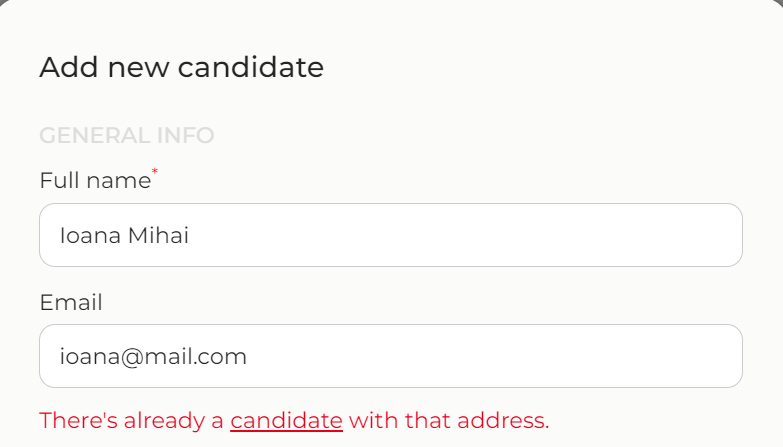
If you choose to add a candidate who already exists in the database, a new profile will be created with the new data. In the candidate profile, you will be able to view the other existing applications of the candidate and you will be able to navigate between them.