Post jobs on eJobs, BestJobs, OLX and Hipo
From Mingle you can promote jobs directly on job sites. That way, you'll automatically receive in Mingle the candidates that have applied to these job ads.
You must have previously linked your eJobs, BestJobs, OLX and Hipo accounts with Mingle to use this functionality.
How do you promote jobs externally?
The first step is to access the Jobs menu. Go to the job you want to promote and click on the text PromoteThis will take you to the screen with its promotion options:
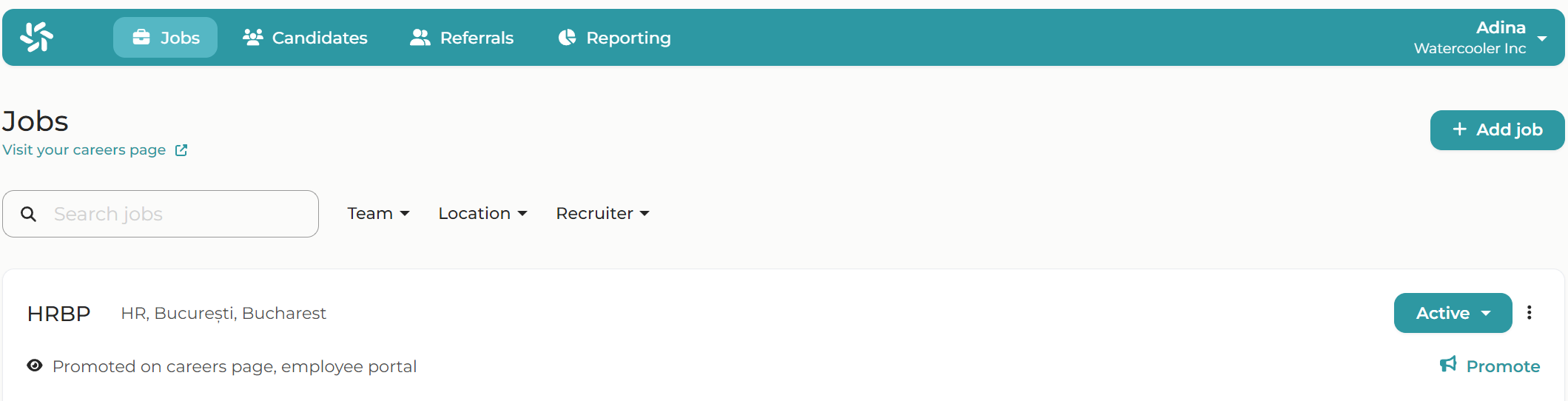
From here, choose the desired option and click on the button Promote found below it.
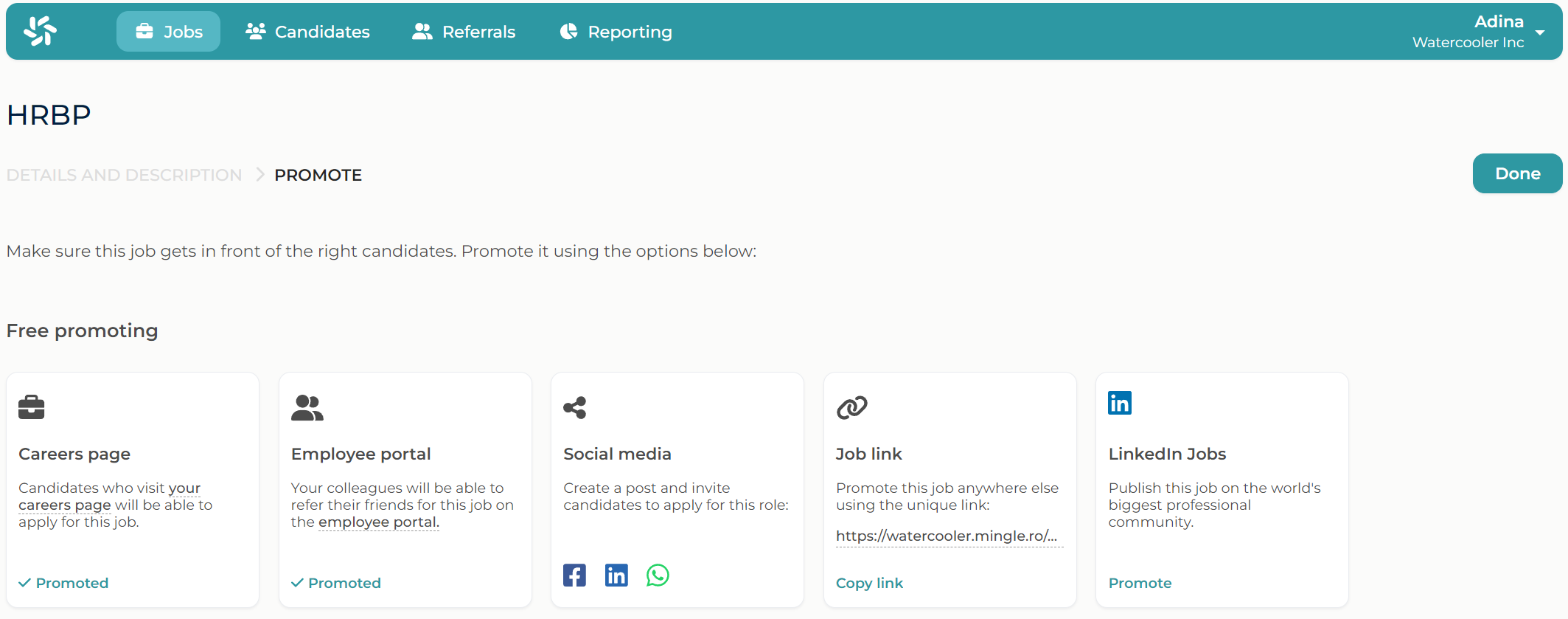
Post your ad on eJobs
Next to the area with eJobs, click on the text PromoteA pop-up will open where you will need to add the job data.
In the Ad typeonly ads for which you have credits in your eJobs account will be displayed.
Once the form is completed, click on Promote. And that's it! The ad is published on eJobs and candidates will automatically be imported to your Mingle database as well.
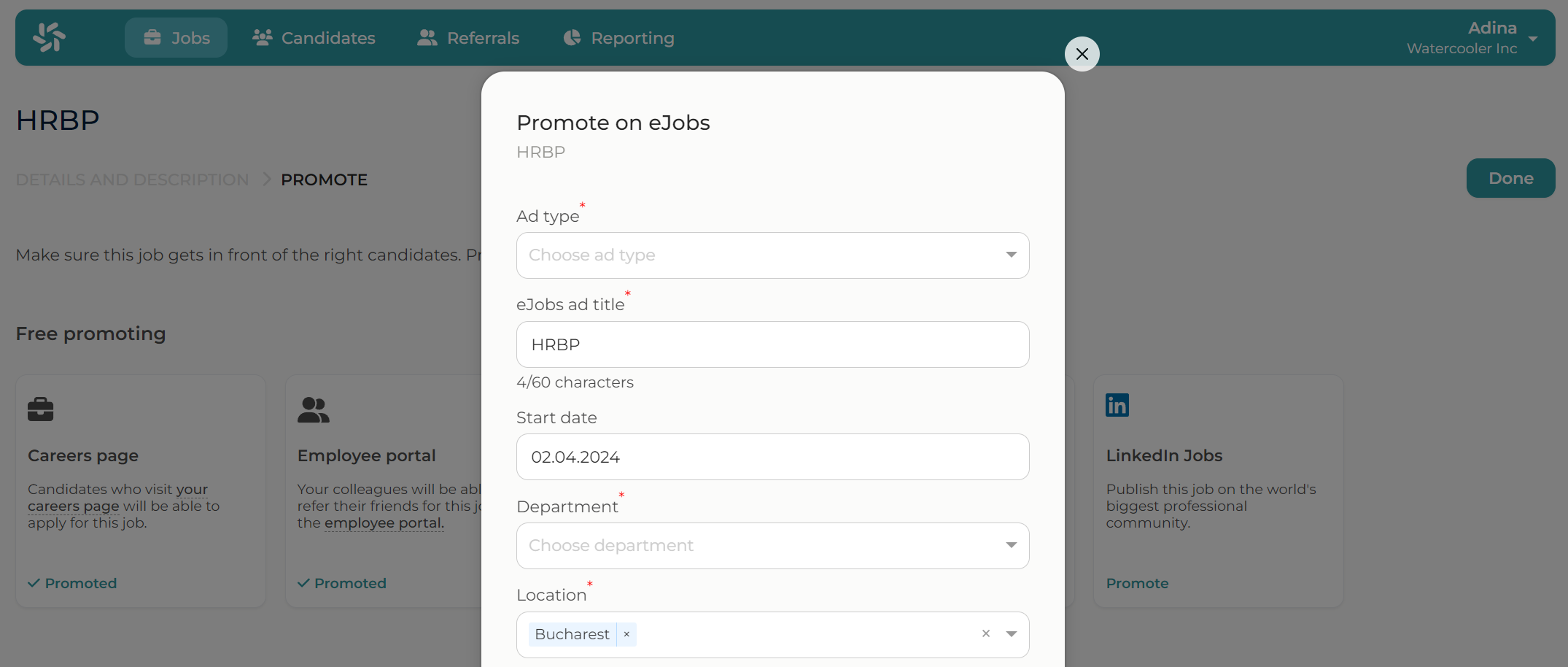
Not seeing this pop-up?
It means you are not logged in with your eJobs account. Write us at hello@mingle.ro in order to connect your account.
Post your ad on BestJobs
Click on the Promote A pop-up will open where you will need to add the job data.
In the Ad type choose the type of ad for which you have credits available in your BestJobs account.
Once the form is completed, click on Promote. And that's it! The ad is published on BestJobs and candidates will automatically be imported to your Mingle database as well.
Not seeing this pop-up?
It means you are not logged in with your BestJobs account. Write us at hello@mingle.ro in order to connect your account.
Post your ads on OLX
Next to the OLX area, click on Promote
If you haven't linked your OLX account with your Mingle account yet, you'll see a login pop-up.
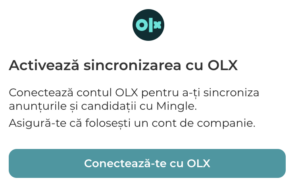
Next to the OLX area, click on Connect with OLX
In the next step, enter the login data in the company's account.Be careful not to enter your personal account details, as you will not be able to post jobs.
Once you have connected the two accounts, click again on Promote from the OLX area. A pop-up will open where you will need to add the job data.
Fill in the data in the pop-up according to your preferences. In the field Add type choose the category for which you have credits available in your OLX account.
Once the form is completed, click on Promote. And that's it! The ad is published on OLX and applicants will be automatically retrieved in your Mingle database as well.
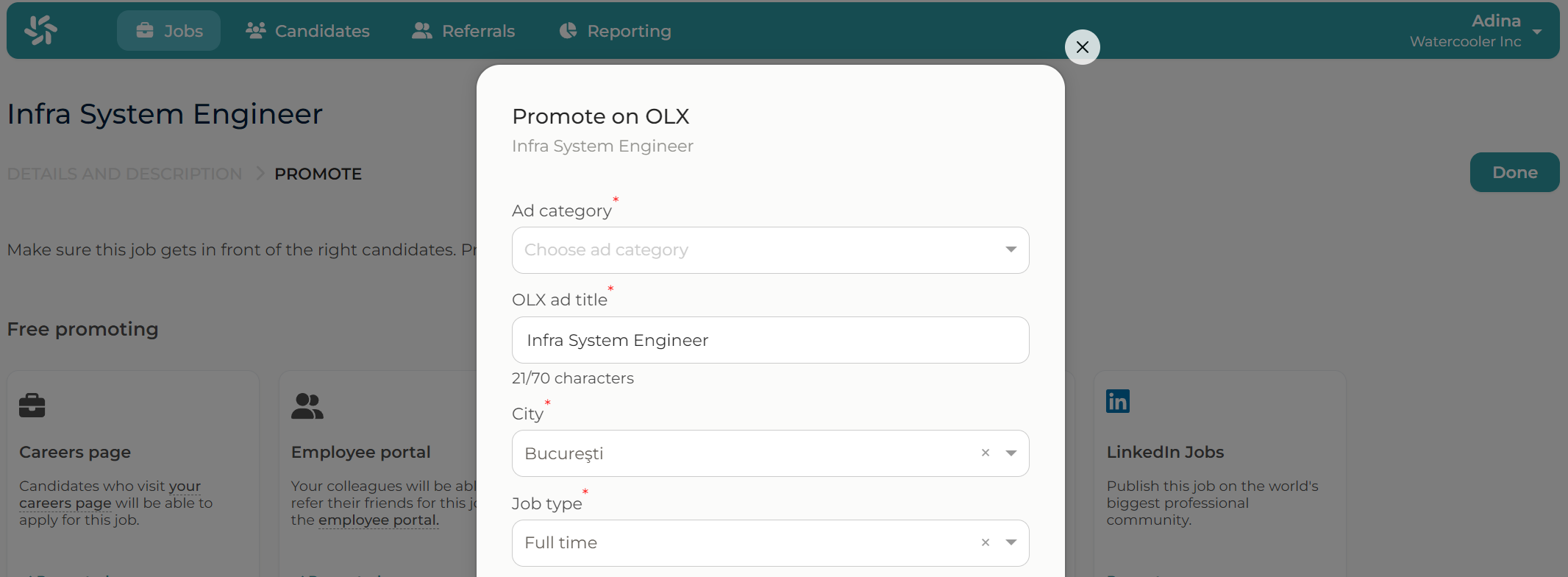
Publish your ads on Hipo
Next to the Hipo area, click on Promote
If you haven't linked your Hipo account with Mingle yet, you'll see a login pop-up.
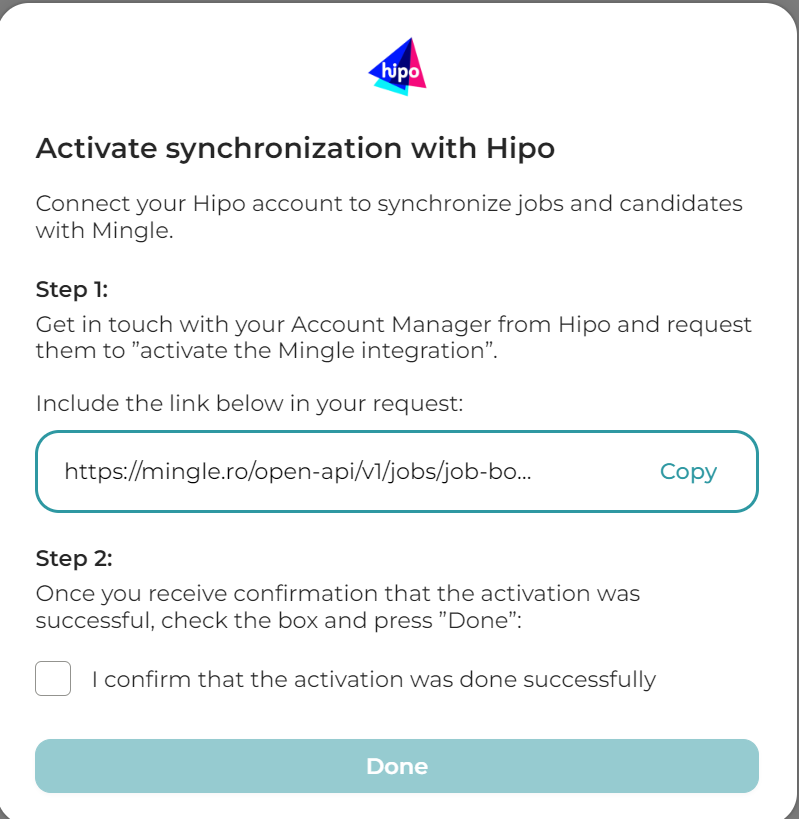
To connect, you need to contact your Hipo Account Manager and request to "activate Mingle integration".
In your request please also include the link that will appear in the pop-up box. Copy this link by clicking on Copy
After you have received confirmation from Hipo that the activation has been completed, enter the job again and press Promote, then check the box- "I confirm that the activation was done successfully" -and press Done
To promote the job, press again on Promote from the Hippo area. A pop-up will open where you will need to add the job data.
Once the form is completed, click on Promote. And that's it! The ad is published on Hipo, and the candidates will be automatically imported to your Mingle database.
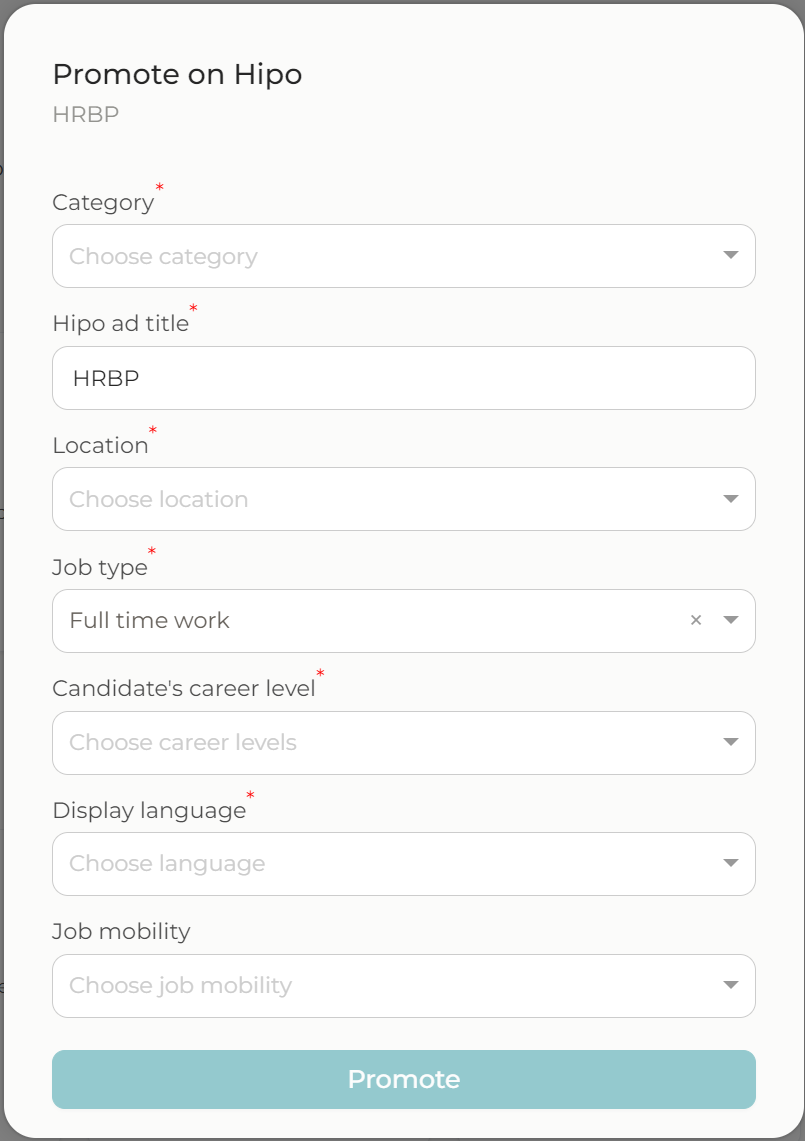
Important
- The jobs posted directly on Hipo will not be imported to Mingle (and neither will candidates who apply for them). Therefore, if you want to have all the jobs and all the candidates in both Mingle and Hipo, please post the jobs in Mingle.
- The connection between Hipo and Mingle can only be made if you have a Premium subscription to Hipo.