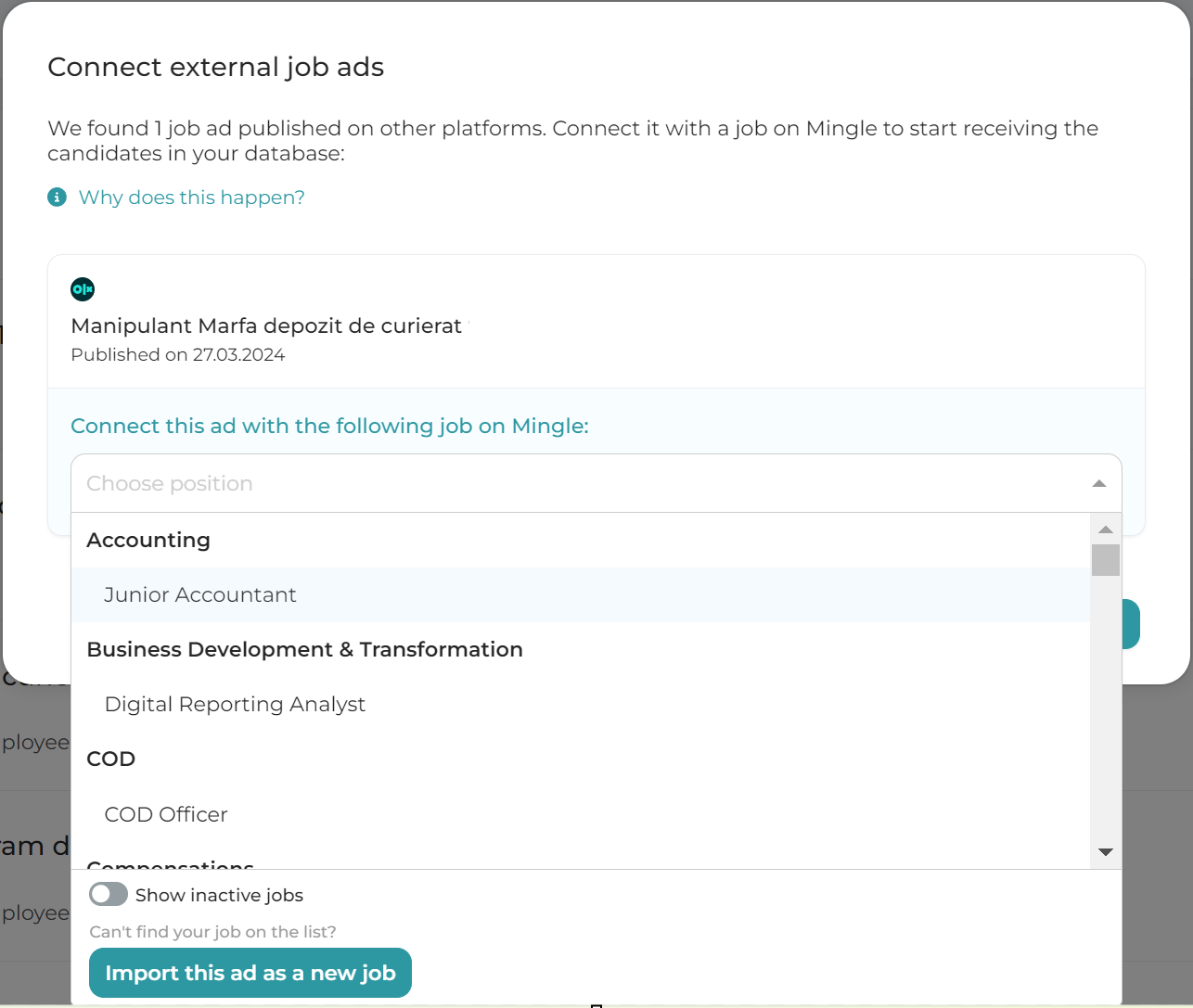Jobs FAQ
Add or edit jobs
You can create jobs that are only visible internally within the HR team.
Access the jobs menu and go to the desired job. Click on the Promote button on the bottom right corner of the box.
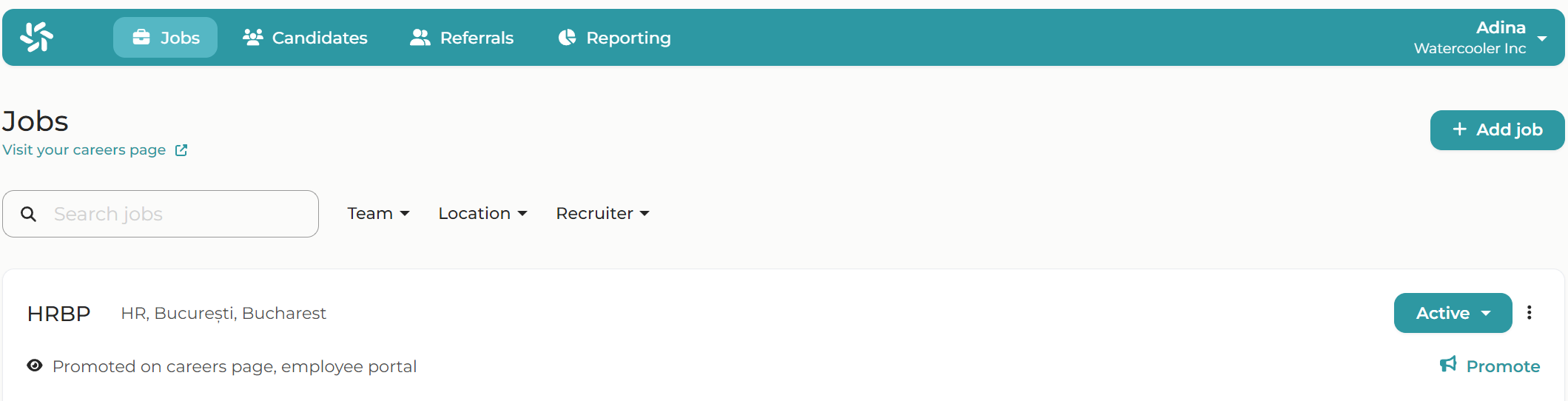
On the promotion screen, uncheck all the Promoted checkmarks from the platforms on which the job is published.
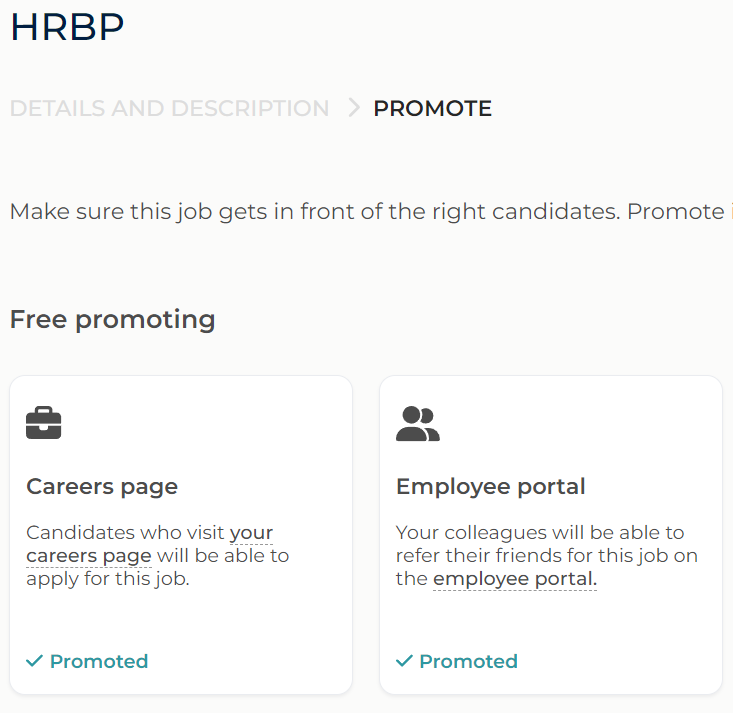
Jobs used internally:
- Do not appear on any external channel, neither on the career page nor on the employee portal;
- Will only be visible to users who have acces to your Mingle database;
You can add new departments or locations using the fields Team or Location.
In the Team field, write the name of the new department. When you're done writing, click on the Add team button which appears immediately below. This will add the new department.
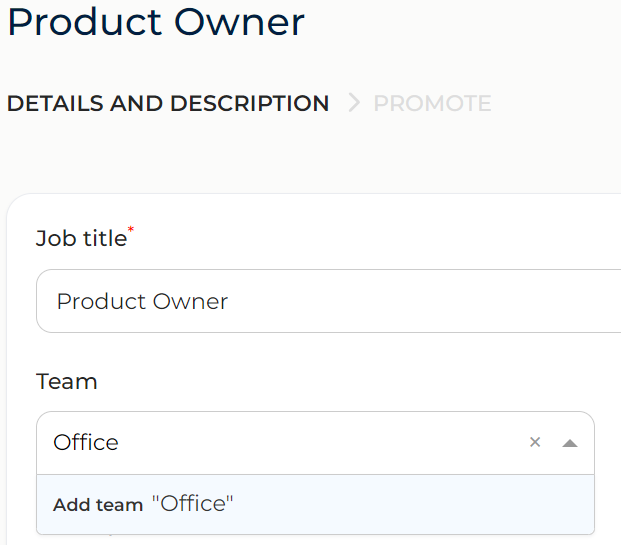
Similarly, you can add new locations to the list of locations: write the new location in the Locationfield. Then click on Add city
This is how all drop-down lists in Mingle work: if an option doesn't already exist, you can add it directly from that field.
Jobs advertised externally
In the Jobs section from the top bar, go to the desired job.
You'll see just under the title the information about the channels the job is promoted on. These can be: Promoted on careers page, employee portal, eJobs, BestJobs, etc
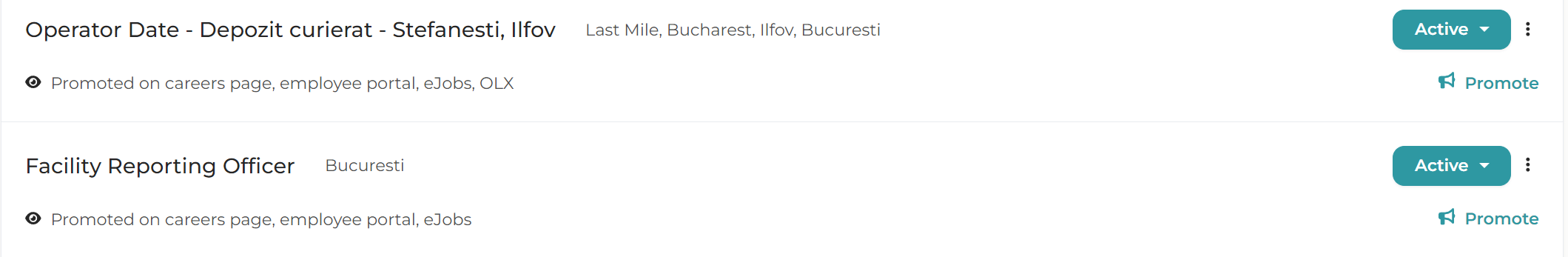
You can see more details if you click the Promote button located in the lower right corner of the box.
This will take you to the job promotion page, where you will see marked with the text Promoted all the channels the job is currently promoted on:
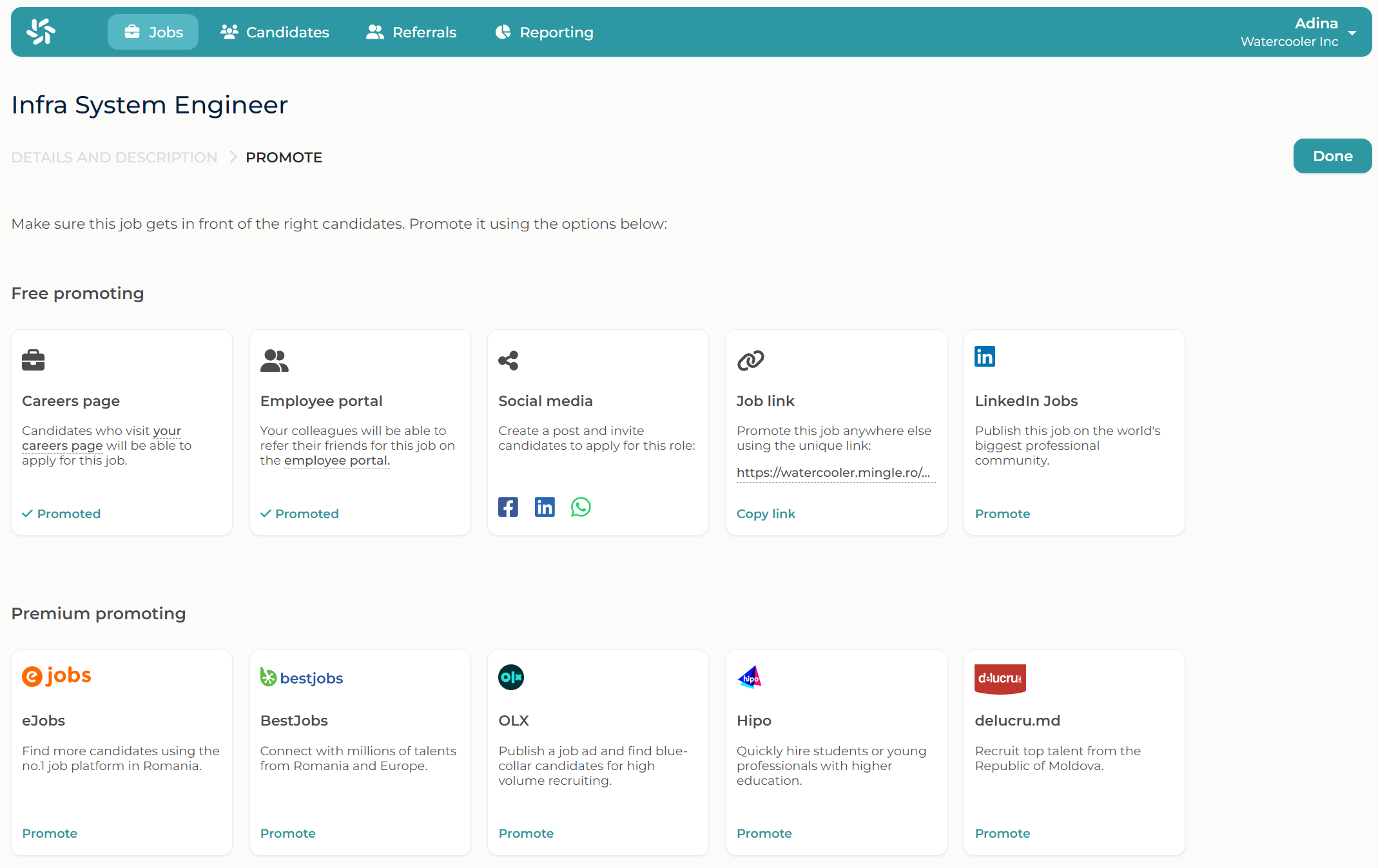
It's important for all jobs advertised externally to be linked with Mingle. This is the only way you can receive the applications in your database.
This connection is created automatically when you promote jobs from Mingle.
But when you post the ads directly from a job site, they must be linked to Mingle afterwards.
Fortunately, Mingle periodically checks for jobs that are not connected.
When it finds one, it checks if there is already a job in Mingle with the same name. If it finds a match, it automatically connects the job and you don't have to do anything. In this case, you will not receive any notification.
But if it doesn't find a match, then you will get a notification in the Jobs screen. From that notification you will be able to connect the external job with one from Mingle. If the job doesn't exist in Mingle, you have the option to import it as a new job. The notification will appear to you as below:
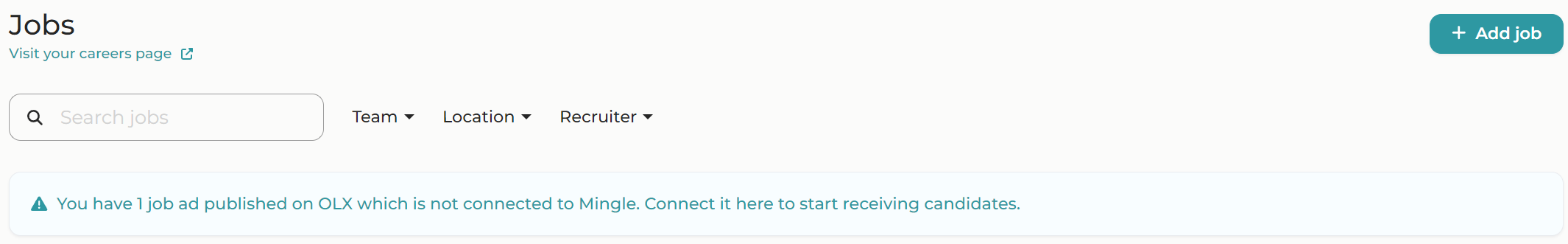
Next, you can connect the two jobs by clicking on the notification.
A pop-up will open with the unconnected jobs and the option to link them.
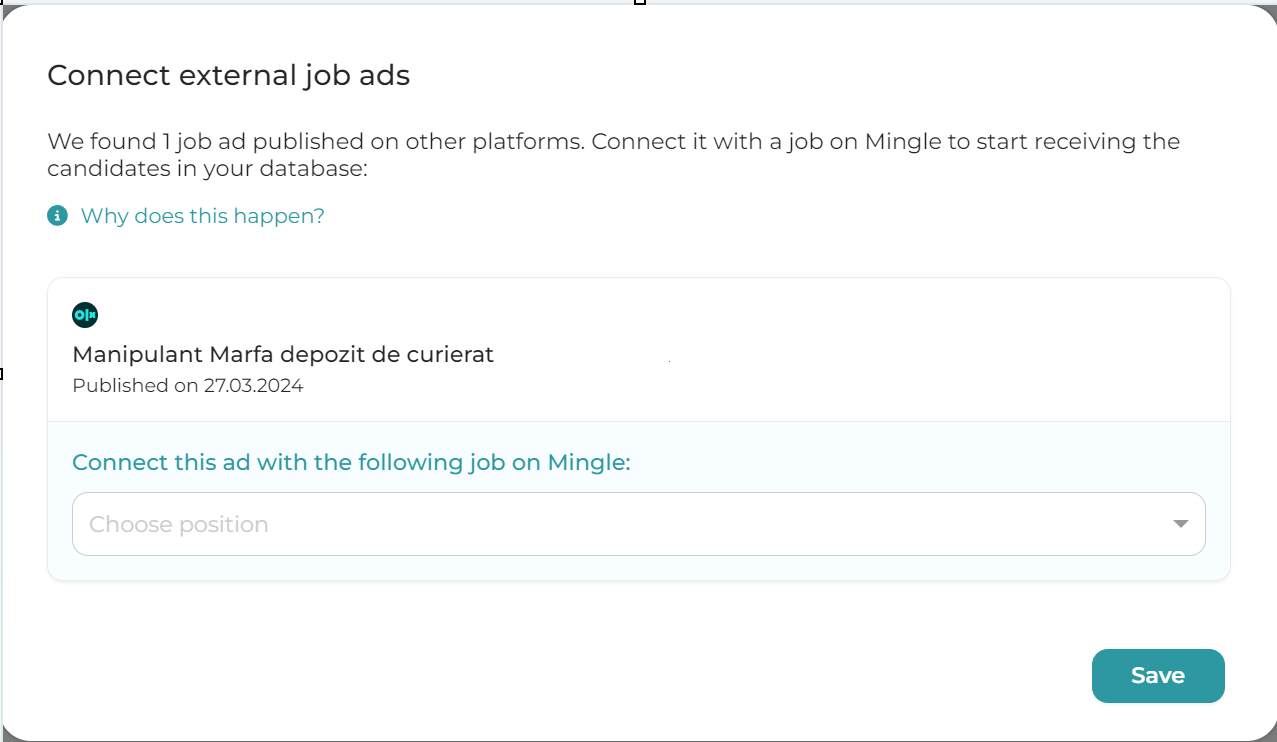
In the list that appears, search for the equivalent job in Mingle.
If the job doesn't already exist in Mingle, you have the option to import it. For this, click on the button at the end of the list: Import the ad as a new job
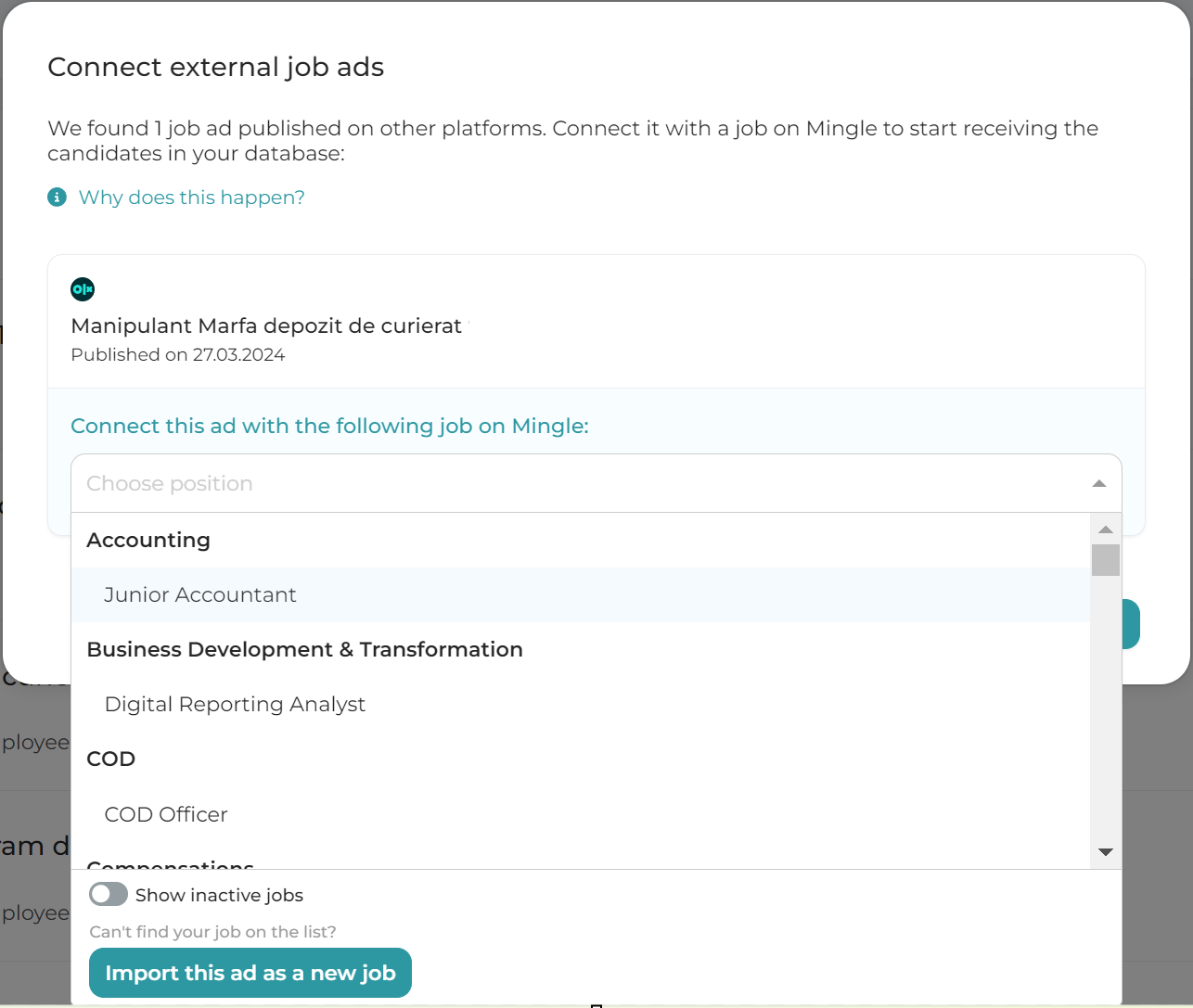
And that's it! The externally posted job is now connected with Mingle, and incoming applications will be imported directly to your database.
To avoid disabling ads by accident, the jobs posted on job sites can only be disabled from those sites.
If you disable a job in Mingle that is advertised on job sites, it remains active on those sites and you will still receive applications for the role.
The external ad is therefore not affected by this action. If you want to cancel the ad, go into your account on these sites and disable it separately.
Any job created in Mingle can be edited later. For this, access the Jobs menu and navigate to the job you want to edit. Click on its title.
Once modified, the job will be automatically updated on the Mingle career page and employee portal.
But if the ad is also promoted on other external channels, it will be partially or totally updated depending on each channel and certain criteria.
When you update the job, you will be informed whether or not the job will be updated on external platforms:
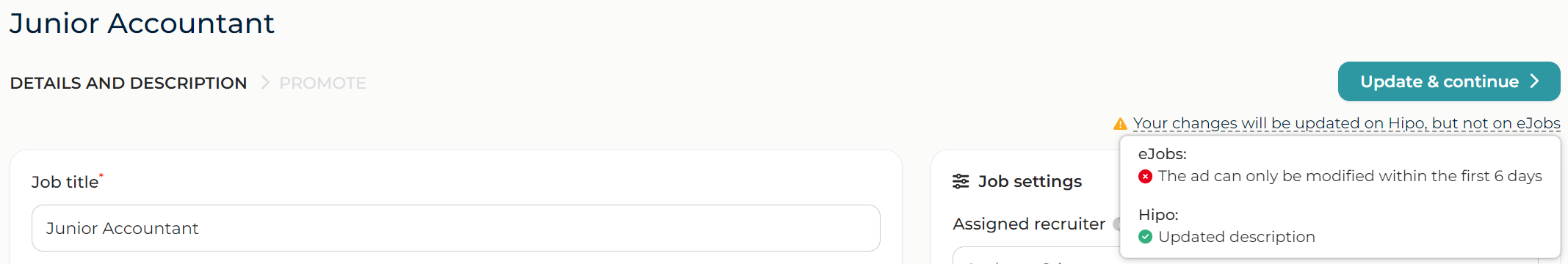
To avoid mistakes, you cannot delete a job that is advertised on job sites (such as eJobs, BestJobs, etc.). You must first close the ad from these platforms and then you will be able to delete it.
You can use Mingle to promote jobs on other channels.
But it's also ok to still use external sites to advertise jobs.
If you post a job directly from eJobs, BestJobs or OLX, you can sync it with Mingle to automatically import applications.
If the job you posted externally has the exact same name as an existing job in Mingle, then the two will be automatically linked.
However, if the external job has a different name than any job in Mingle, you will receive a notification. You will be able to connect the two jobs by clicking on the notification text.
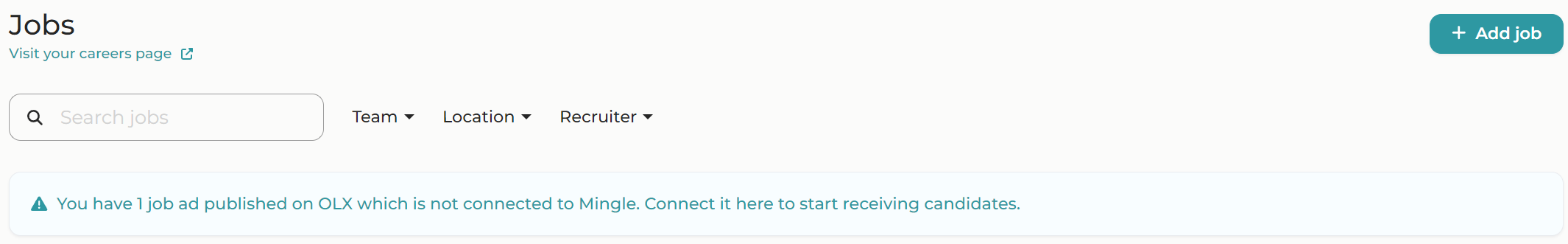
A window with unconnected jobs will open:
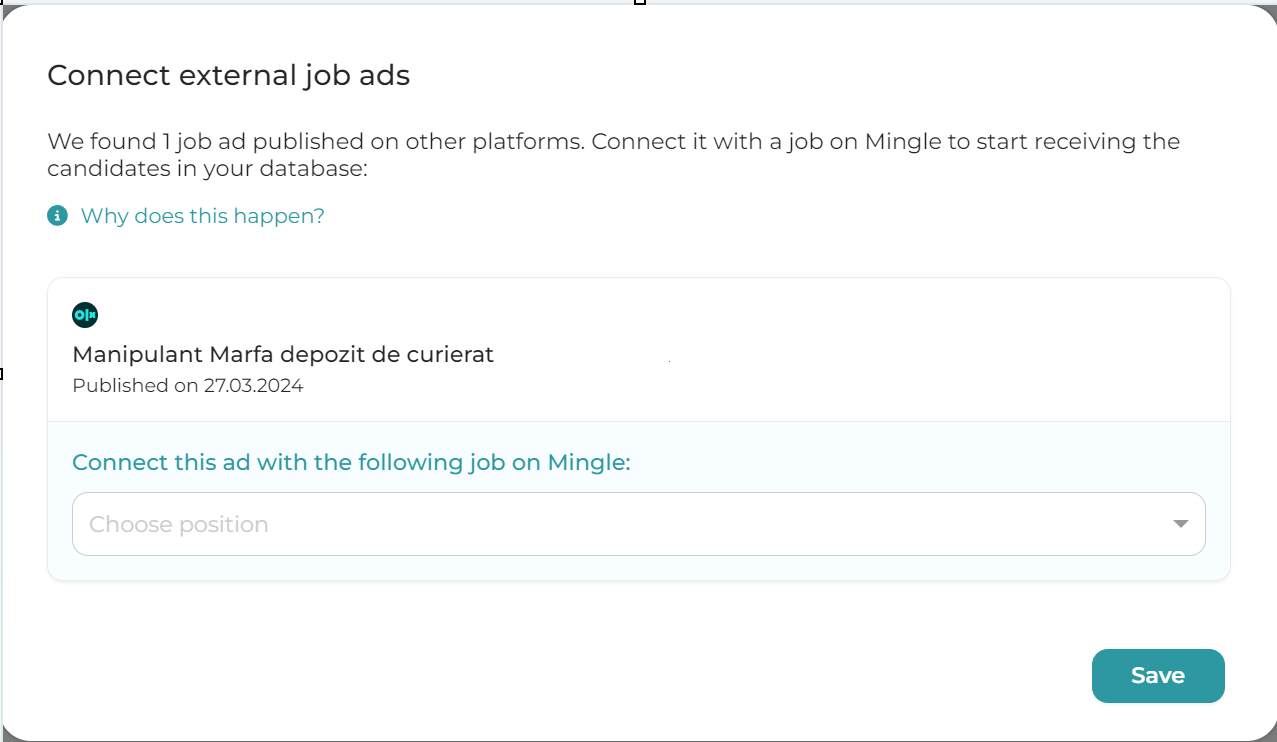
From the drop-down list you will be able to choose a correspondent job or you can import it as a new job by clicking on Import the ad as a new job