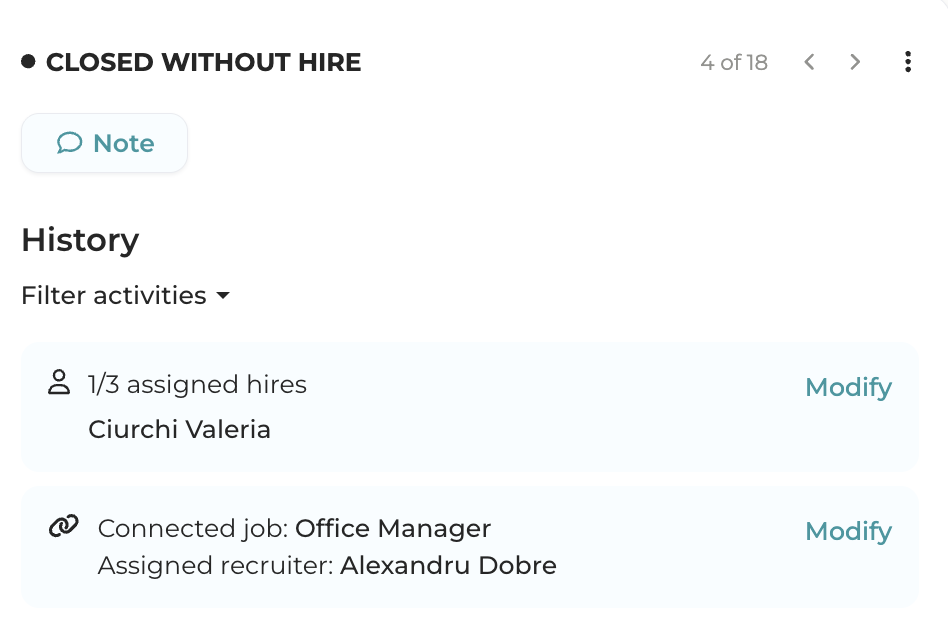Close a requisition
There are two options for closing a requisition:
- By hiring the required people.
- By closing it without a hire.
Complete a requisition with the necessary hires
A requisition can be created for one or more positions (that is, the number of people who need to be hired).
Once the number of hired candidates for the requisition reaches the requested number of positions, the status will automatically change into "Filled“.
ÎIf you have completed the recruitment with fewer hires than initially planned, but you don’t want to move the requisition to the status "Closed without hire", you can reduce the number of available positions from the requisition page, and it will automatically switch into "Filled“.
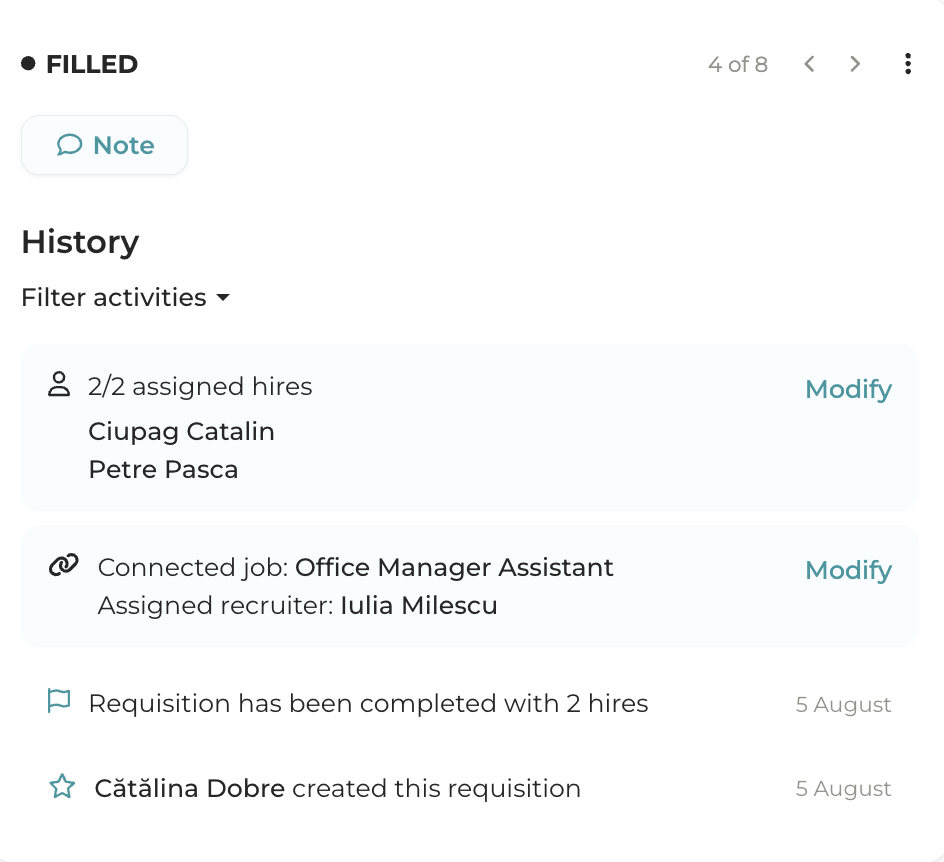
Close a requisition without the necessary hires
If you decide to end the recruitment process for a requisition, you have the option to close it without hire.
You can also close the requisition if you have only partially hired the desired number of candidates (for example, you hired only 3 out of 5).
To change the requisition status into "Closed without hire" click the three vertical dots in the upper-right corner of the requisition page, and then select "Closed without hire".
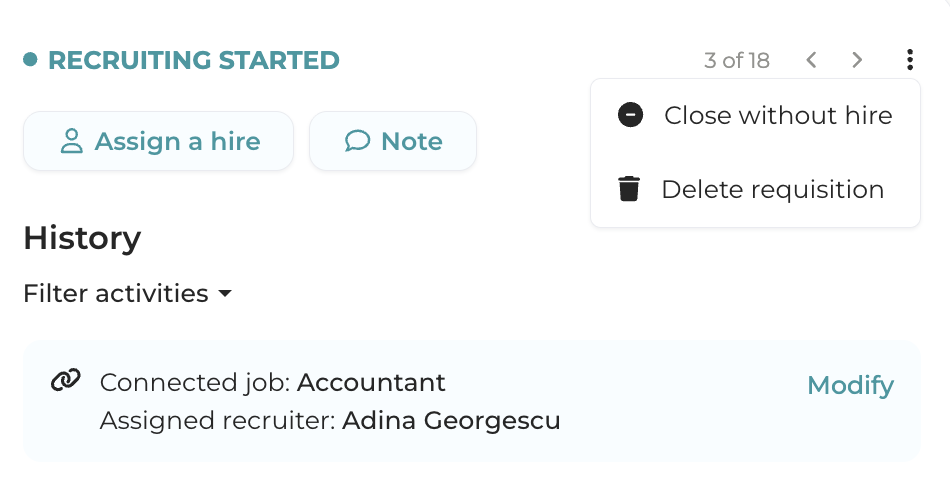
After this, the status will change to "Closed without hire“.