Post a job to LinkedIn Jobs
There are two options for posting jobs on LinkedIn Jobs:
Option 1. Automatically post jobs from Mingle to LinkedIn
If you have at least one paid job slot on LinkedIn, you can automatically post jobs from Mingle directly to LinkedIn, without adding them individually. In addition, you can publish an unlimited number of free jobsregardless of how many paid slots you have.
Option 2. Post jobs individually on LinkedIn
If you don't have a paid job slot, you cannot use the first option. Instead, you can create jobs separately on LinkedIn Jobs and connect them to Mingle so you receive applicants in your database.
Below you can find details about each option:
Option 1. Automatically post jobs from Mingle to LinkedIn
If you have at least one paid job slot on LinkedIn, you can automatically post jobs from Mingle directly to LinkedIn without adding them individually. Additionally, you can publish an unlimited number of free ads ,regardless of how many paid slots you have.
And candidates who apply on LinkedIn will also be automatically added to your Mingle database.
Here's how you can set this option in your LinkedIn account:
1. Log in, click on your profile picture at the top right of the screen and choose the option Product settings
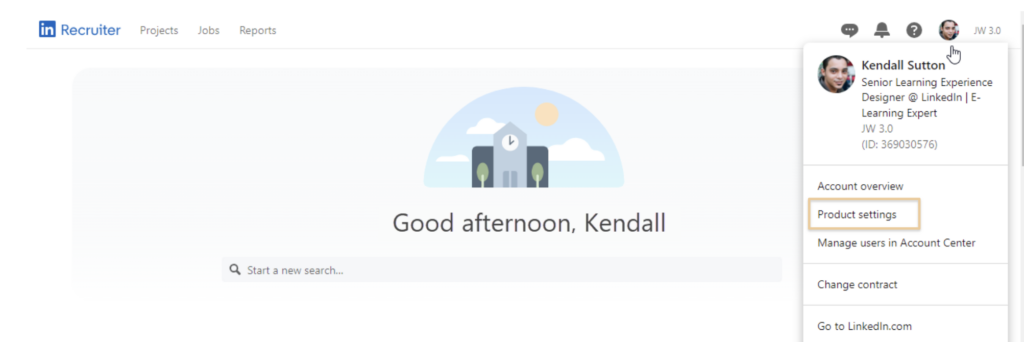
2. A new screen will open. Here, on the left side of the screen, under Company settingsclick on Job posting
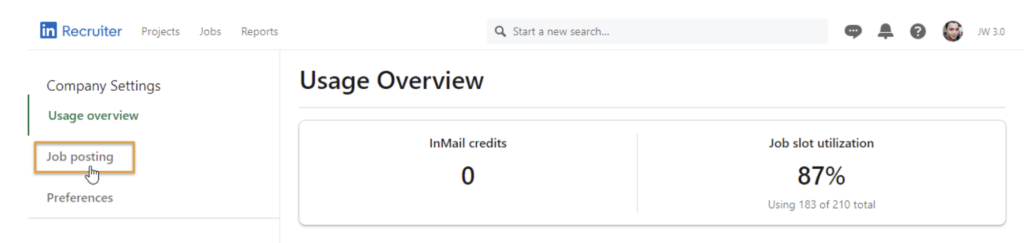
3. Go to the Job sources from automated posting menu and click on View / Edit
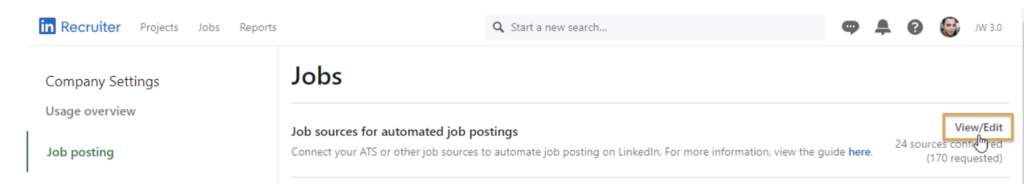
4. In the newly opened screen, click on Add new job source on the right side of the screen.
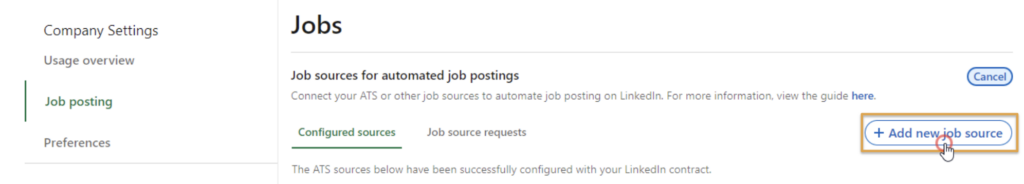
5. A pop-up will appear where you need to choose an option from the drop-down list. Select the option LinkedIn Jobs XML
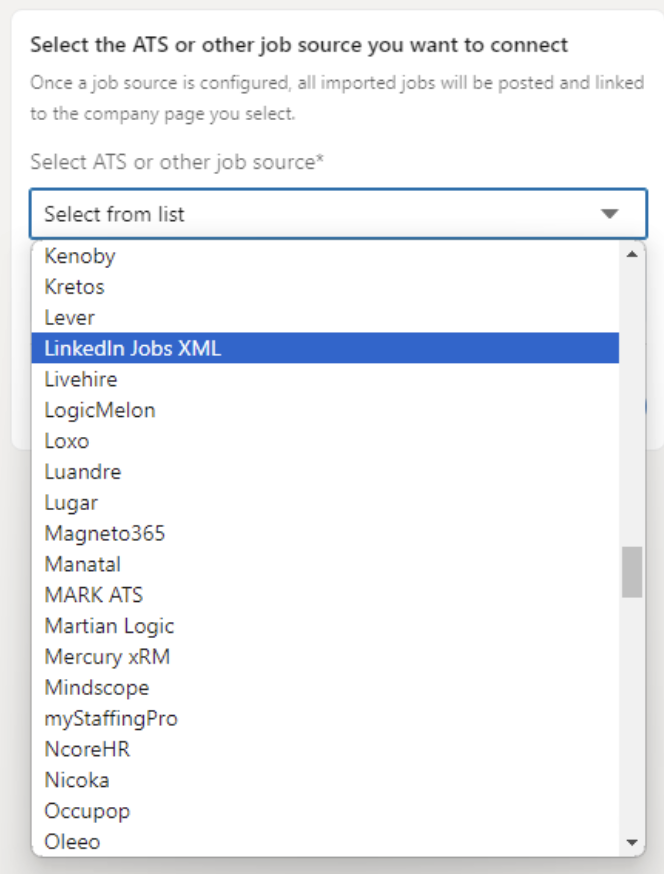
After selecting it, several fields will appear - this is how to fill them in:
a. At Company page on LinkedIn type your company name and select it from the drop-down list to ensure that the jobs are connected to your LinkedIn jobs page.
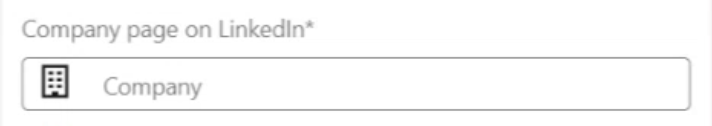
b. At Job source URL add the link you received from Mingle. Contact us at hello@mingle.ro to send you this link.
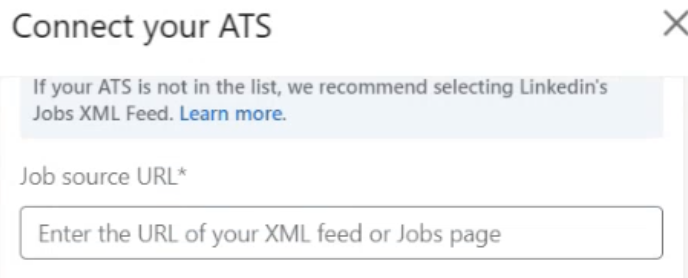
c. Choose one of the options for Estimated number of expected jobs . Choose the right option based on the average number of jobs you have active at the same time.
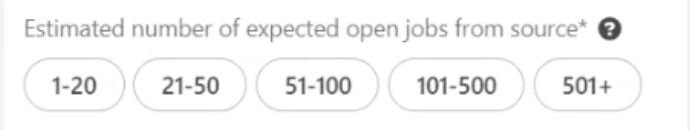
d. Leave checked the option Enable job backfields
e. From Select for a seat, you can choose the person who will appear as the contact person for these jobs. It will be the same person for all jobs.

f. At Choose how you'd like to track your applicants choose I'll use something elsefollowed by Others and fill in the box with the text "The ATS already contains the tracking parameter"
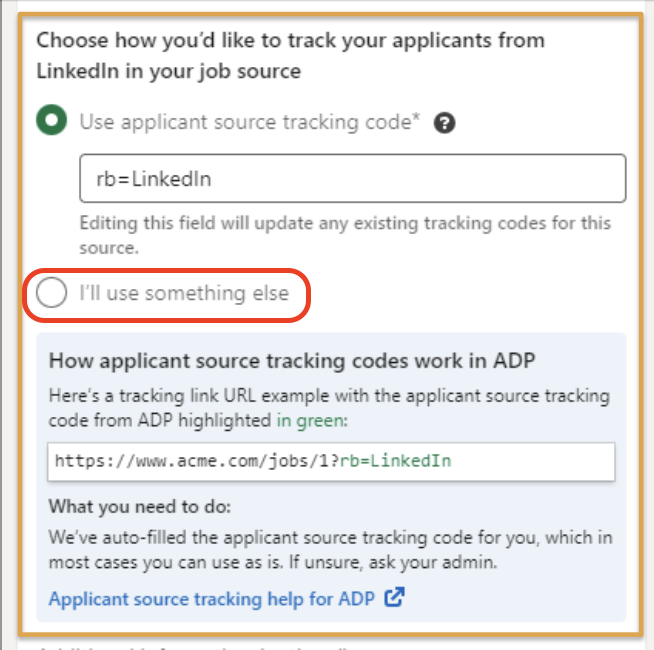
g. At Additional information you don't need to fill out anything.
6. Finally, click on Request ATS connection
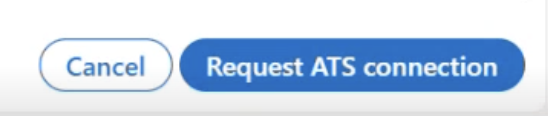
7. A confirmation message will be displayed that your request has been submitted.
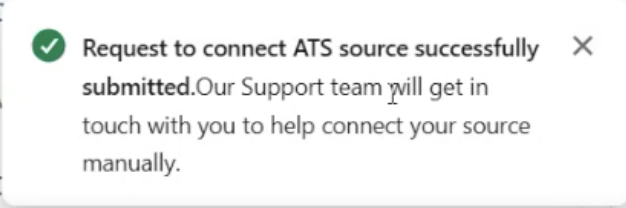
8. The connection may take several days. If you want to see the status of your request, go to Jobs –> Job source requests, and in the column Status you will see the current status.
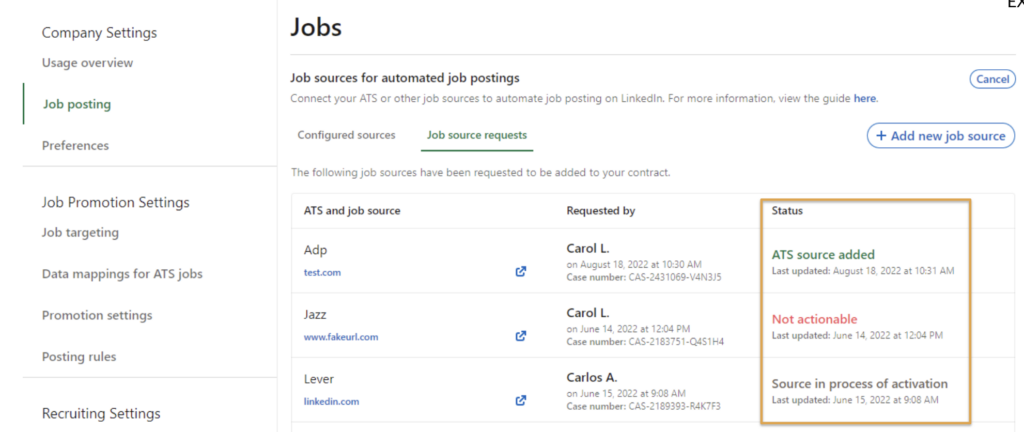
For the jobs to be published on LinkedIn, make sure that in the “Location” field in Mingle you have specified at least one city or the “Remote” location. LinkedIn does not post jobs that have no location specified or where only the country is provided.
Attention:
This option is not available for companies whose LinkedIn profile activity is set to „Human Resources Services” or „Staffing and Recruiting”.
Option 2. Post jobs individually on LinkedIn
This option is useful when you don't have job slots purchased on LinkedIn and can't use the first option.
Here's how to connect the job in Mingle with the one on LinkedIn so that you can receive the applicants in your database.
Step 1. Access the job in Mingle
In Mingle, go to Jobs and navigate to the desired job from the list. Click Promote (you'll find this in the bottom right corner of the job card).
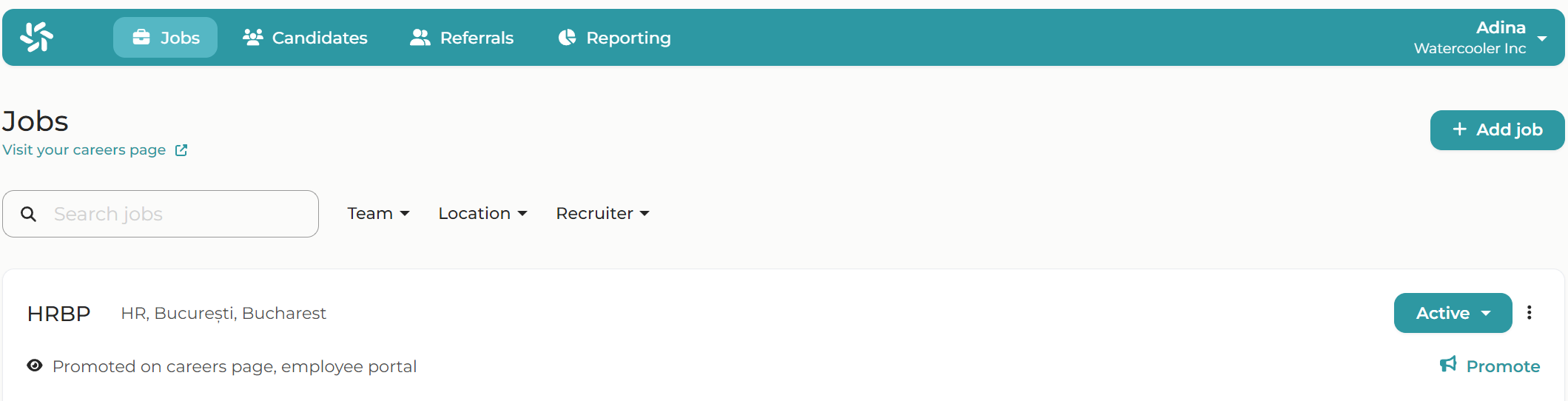
From here, you can choose the channels you want to promote the job on. Go to LinkedIn Jobs and click Promote .
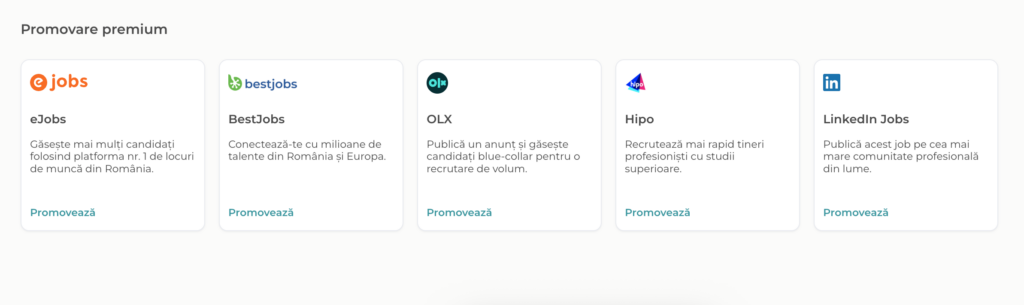
In the next pop-up, you'll see an e-mail address. This is specific to your company. Click Copy to copy it.
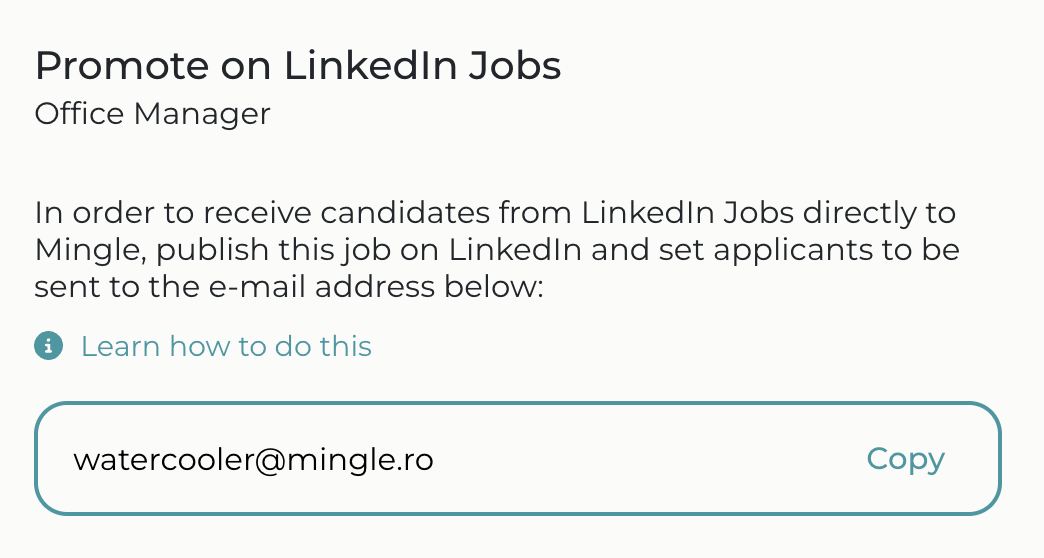
Step 2. Create the job ad on LinkedIn
Go to LinkedIn to create the job ad or to edit an existing job. To do this, from your company's admin page on LinkedIn, click Admin tools on the right. From this list, choose Post a job
You'll get to the job's page on LinkedIn. Add the job title and description, then click Continue
3. Choose where to receive applicants
Here you can choose where to receive LinkedIn applicants. In the Applicant collection section, you'll find the option Receive applicants
From the dropdown list, choose By email On the right, you'll see the Email addressfield. Add here the e-mail you copied from Mingle at the first step.
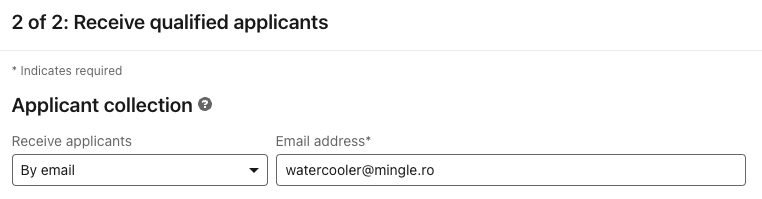
And that's all! Now the applicants for this job on LinkedIn will be automatically imported to Mingle.
Make sure the job on Mingle has the same name as the one on LinkedIn. This way, the applicants can be matched with the right job.
If you have more than one job on LinkedIn, repeat the same steps for all of them. The email address is the same for all the jobs, and it's unique to your company.