Manage user permissions
In Mingle you can have users with reduced access rights. These users will only be able to view a selection of candidates that you give them access to.
How to limit user access
Click on your name at the top right of the menu bar. From the drop-down list, choose Settings. On the Settings page, navigate to Users
In the user list, you can change the access level for each individual user. Click on the drop-down toggle found on the right side of the desired user.
From here you can also add new users and set their access level by clicking on Invite user
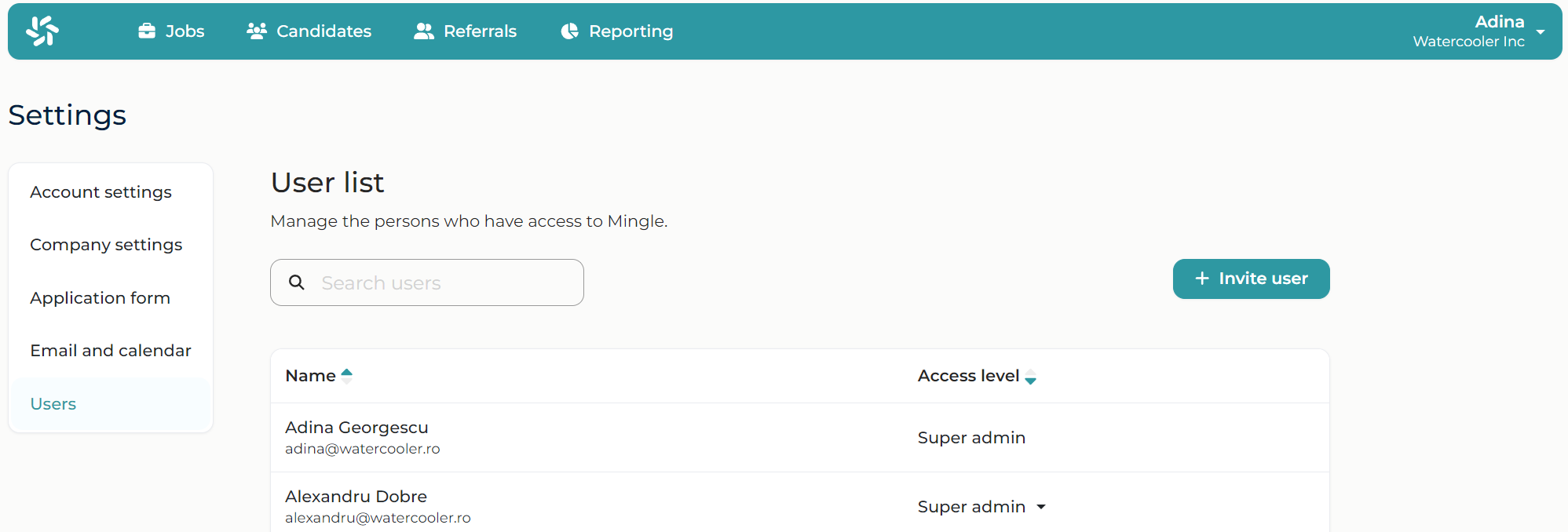
Here are the access level options:
Super admin– As the name suggests, this account type can access and control the entire Mingle environment. These users may add new accounts or close existing ones.
Admin– These users can access all information in Mingle, but cannot add or close accounts. This access type is suitable for members of the HR team.
Limited– Users with limited access cannot access the entire database, only certain candidates assigned to them. This access type is suitable especially for Hiring Managers who need access only to certain candidates.
If you cannot select the access level marked as Limited , it means you don't have this option enabled as part of your subscription. Get in touch with your Account Manager or email us at hello@mingle.ro to find out more.
How to give access to Limited users
To give viewing rights to users with reduced rights, go to the Jobs menu in the top bar. Click on the job you want to make visible to one or more users.
In the job edit window, go to the Managers with permission to access field from the right side. Choose from the drop-down list the colleague or colleagues you want to give access to.
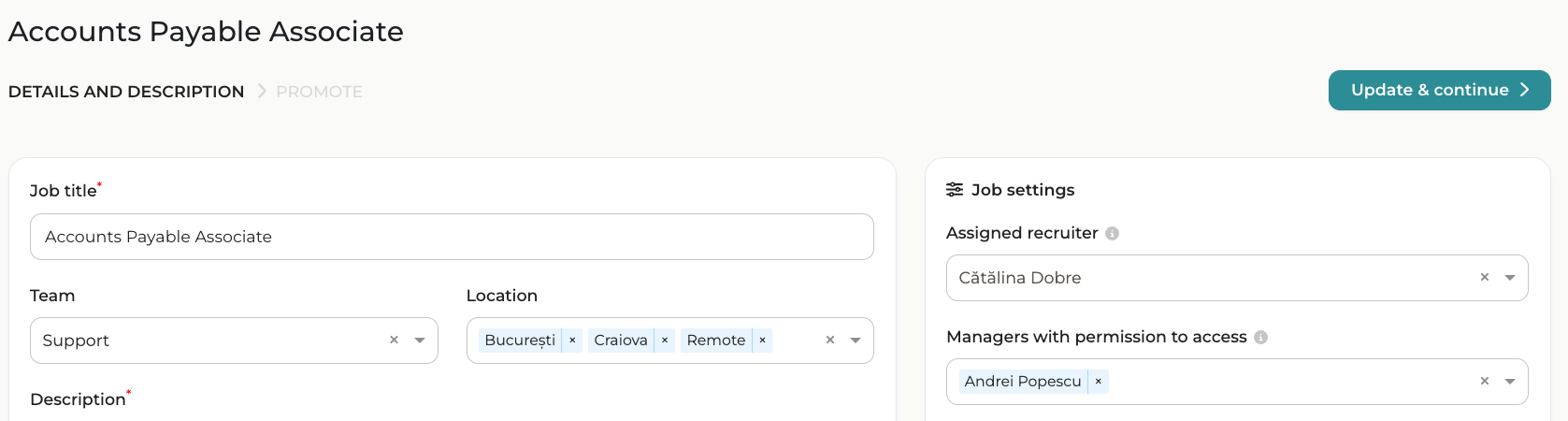
And that's it! When they log into their Mingle account, your colleagues will only be able to view the jobs and candidates they have access to.
Access to specific candidates
If you don't want managers to see all candidates for a job, you can give them access only to a selection of candidates.
This way, you don't have to give them access to the entire job (as in the previous step). So when you want to give viewing rights for a candidate, just mention in a comment the colleague(s) you want to have access. Or you can set them as the Recruiter for that candidate. This way, they will only receive viewing rights for that candidate.
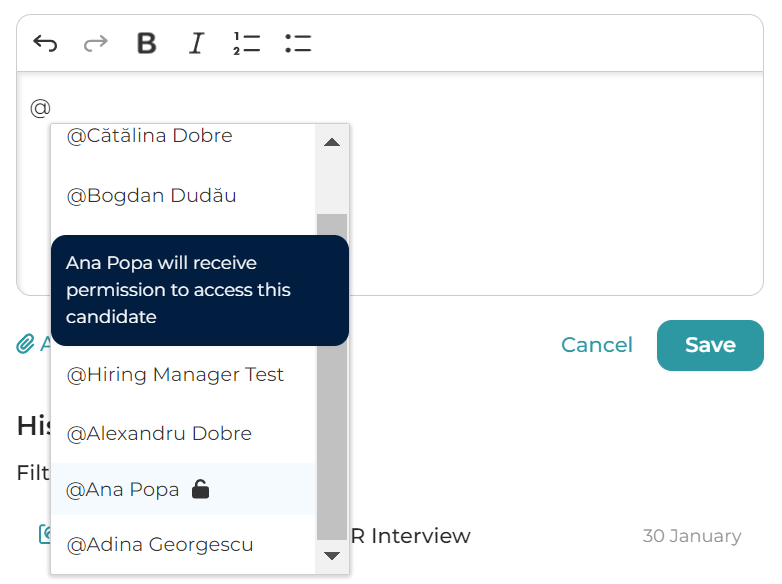
You only have to give access to Limited users
Admin and Super Admin accounts have full access to your database. Therefore, they don't need to be granted access for each role and don't appear in the permissions list.
Only Limited access users appear in the drop-down list from the job editing window.
If someone doesn't appear in the list, they either don't have a Mingle account or they might have Admin or Super Admin rights.